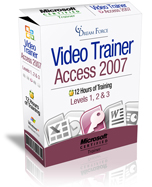Access 2007 Reviews




 "I would like to comment that the video is very clear and easy to follow. "
"I would like to comment that the video is very clear and easy to follow. "
Tjiong T. - California




 "I truly enjoyed this training video. It had a lot of good information that was presented well. The trainer was clear and gave good examples. It was well worth the time and money. I have done many video trainings in the past and this one was far more valuable. It was not boring and held my interest. Also the layout was good and the lessons went in a logical order. I wish there had been such training before when I certified for Access 97. It would have made the passing the certification easier. Good Job. I will refer to this often for refresher training as I code new applications. Keep up the awesome work. It is appreciated."
"I truly enjoyed this training video. It had a lot of good information that was presented well. The trainer was clear and gave good examples. It was well worth the time and money. I have done many video trainings in the past and this one was far more valuable. It was not boring and held my interest. Also the layout was good and the lessons went in a logical order. I wish there had been such training before when I certified for Access 97. It would have made the passing the certification easier. Good Job. I will refer to this often for refresher training as I code new applications. Keep up the awesome work. It is appreciated."
Terri W. - Montana




 "I like your style of teaching."
"I like your style of teaching."
Marco S. - Florida




 "You have a gift for making the seemingly complex easily understandable. Doing a great job. Keep up the good work."
"You have a gift for making the seemingly complex easily understandable. Doing a great job. Keep up the good work."
bnewton81 - YouTube.com




 "I've downloaded the Access 2007 videos and gotten through the first 21.Great videos! Very informative at just the right pace. Thanks, and keep up the good work."
"I've downloaded the Access 2007 videos and gotten through the first 21.Great videos! Very informative at just the right pace. Thanks, and keep up the good work."
John B. - Wisconsin




 "After watching the video, I could start using Access. It really helped. I would give it an A grade."
"After watching the video, I could start using Access. It really helped. I would give it an A grade."
Bansi P. - California




 "I was an Access user when it first came out and had a hiatus from using it for about 8-9 years and was charged with learning Access 2007 for my current job. My first thought was, no problem I have used Access lots of times. I discovered that Access 2007 was not intuitive for me at all and I started looking around for training videos/CDs. I looked at several samples but settled on Kirt Kershaw's video trainer for Access 2007. What a difference it made for me! It is an excellent training guide, affordable and Kirt's way of teaching is excellent, not too mention the fact that his voice is very easy to listen to and you save hours trying to learn it by yourself. I would highly recommend it. "
"I was an Access user when it first came out and had a hiatus from using it for about 8-9 years and was charged with learning Access 2007 for my current job. My first thought was, no problem I have used Access lots of times. I discovered that Access 2007 was not intuitive for me at all and I started looking around for training videos/CDs. I looked at several samples but settled on Kirt Kershaw's video trainer for Access 2007. What a difference it made for me! It is an excellent training guide, affordable and Kirt's way of teaching is excellent, not too mention the fact that his voice is very easy to listen to and you save hours trying to learn it by yourself. I would highly recommend it. "
Willi H. - New Mexico
 "I'm happy because I like this program an the pronounciation - I also improve my English with that lessons...!"
"I'm happy because I like this program an the pronounciation - I also improve my English with that lessons...!"
Walter M. - Austria
 "I love your videos, they really stand out compared to the competition."
"I love your videos, they really stand out compared to the competition."
Natasha E. - California
 "Kirt,
I wanted to share with you what a great experience it's been using your product. In addition, I just pass my MS Access 2007 certification exam!
A little over four months ago I decided to change my career path, and to start learning about Access. At that point I did not know much more about it other than how to launch it, even though I've been fluent with computer languages, but never used any relational database software before. Thankfully to your straight to the point video training, with right timing and lots of patience, I was able to ace it and pass the exam from the first attempt. No one happier than me, and thank you for putting together such a high quality product!
"
"Kirt,
I wanted to share with you what a great experience it's been using your product. In addition, I just pass my MS Access 2007 certification exam!
A little over four months ago I decided to change my career path, and to start learning about Access. At that point I did not know much more about it other than how to launch it, even though I've been fluent with computer languages, but never used any relational database software before. Thankfully to your straight to the point video training, with right timing and lots of patience, I was able to ace it and pass the exam from the first attempt. No one happier than me, and thank you for putting together such a high quality product!
"
Natasha E. - California
 "Great format, Great information. I had very limited skills with Access. I was amazed by the power of the program, and the format of the video allowed me to become familiar with the different capabilities of the program before moving on to the next section. It has allowed me to become proficient with Access (and amaze and impress my co-workers). This purchase was a great investment. I love the videos and I'm sure I'll love the Powerpoint and Excel videos!"
"Great format, Great information. I had very limited skills with Access. I was amazed by the power of the program, and the format of the video allowed me to become familiar with the different capabilities of the program before moving on to the next section. It has allowed me to become proficient with Access (and amaze and impress my co-workers). This purchase was a great investment. I love the videos and I'm sure I'll love the Powerpoint and Excel videos!"
Jennie T. - New Mexico